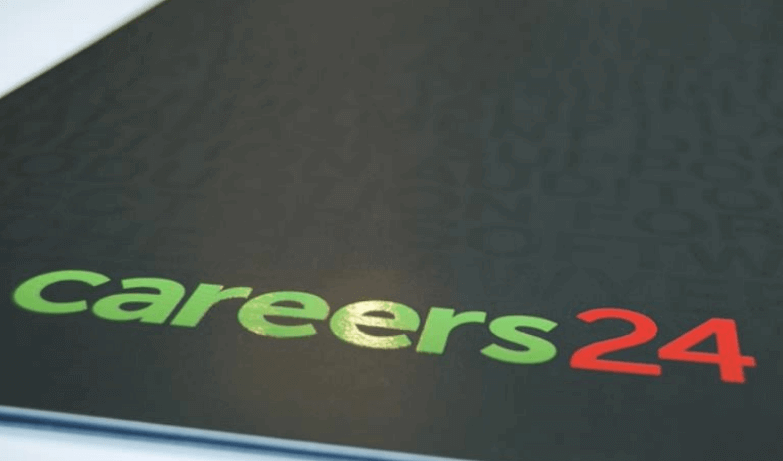Careers24 is one of the most popular job portals in South Africa. You can find more than 1000 jobs and vacancies in South Africa on Careers24.com. Through Careers24 website, recruiters and employers in South Africa have access to more than 1000s of skilled and experienced job seekers online. The purpose of this article is to show job seekers how to apply for jobs in South Africa using Careers24 job portal.
ALSO READ: Sanlam Careers: How To Apply For Jobs At Sanlam
Are you looking for a job in South Africa? If yes, we’ll show you how to apply for a job using Careers24.com website. Before you apply for a job online, you need to create an account with Careers24.com. Follow the below steps to create an account.
How to Create Careers24 Account
STEP 1: Go to www.careers24.com on your web browser
STEP 2: Click “Sign Up” to create an account
STEP 3: Enter your personal details then click “Sign Up”
How to Apply for Jobs On Careers24
After you have created an account, you can login using your email address and password and start applying for jobs and vacancies online. Here are the steps you need to follow to apply for jobs n Careers 24.
STEP 1: Visit Careers 24 website online
STEP 2: Click “Login”
STEP 3: Enter your email address and password
STEP 4: Then click “Login”
STEP 5: Upload CV
STEP 5: Search for jobs (you can search jobs by region such as Gauteng, city such as Johannesburg and sector such as IT jobs)
STEP 7: Apply
How do I upload my CV on Careers24?
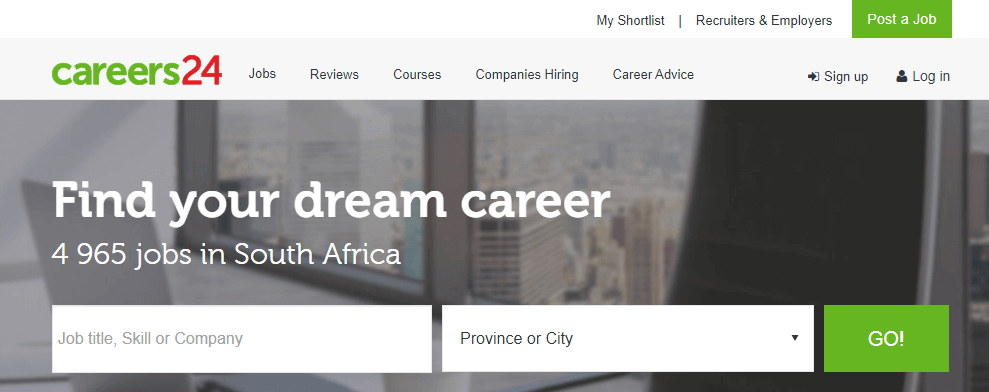
CV is one of the most important things when looking for jobs. A CV is your first interview and must stand out from the crowd. Below are the steps you need to follow to upload your CV on Careers 24 Job Portal.
STEP 1: Visit Careers24.com
STEP 2: Log in to your account
STEP 3: Scroll to the end of your profile page and click the ‘Choose File’ button
STEP 4: Select your CV from where it has been saved in a folder on a memory stick or on your computer (CV must be in Word format and no more than 2MB in size)
STEP 5: Then click the ‘Upload’ button to upload the CV
If you want to upload more than one version of your CV, make sure the file names are not the same. If the file names are the same, you won’t be able to apply for jobs on Careers24 as the system will not know which version of your CV to send.
Image Courtesy: careeradvice.careers24.com