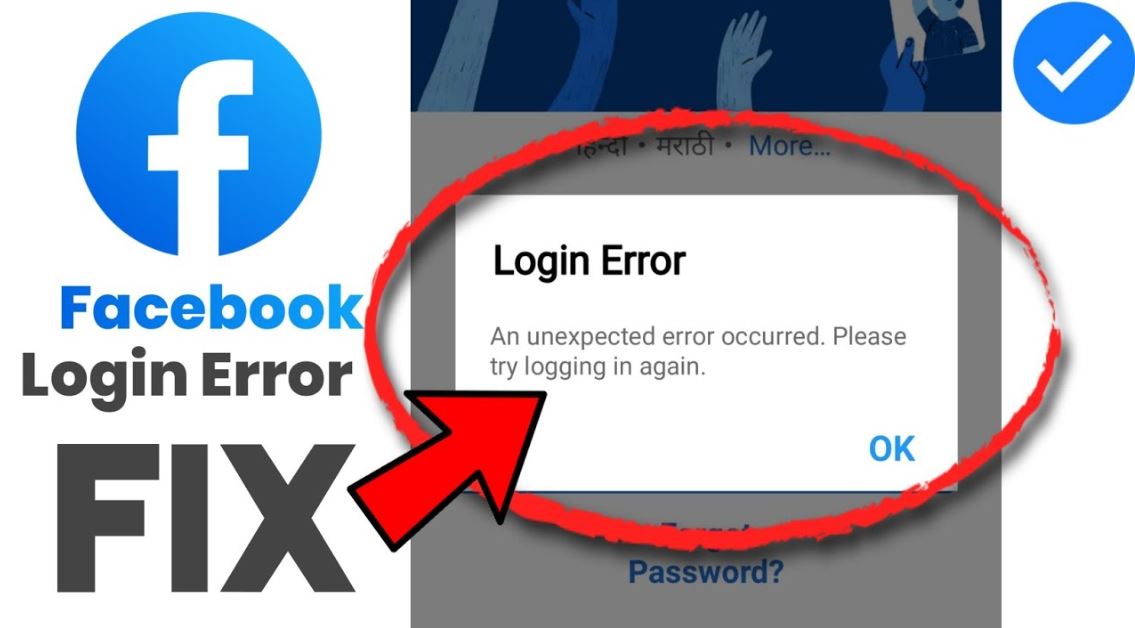There are a couple of things you can try to fix a Facebook login error. Check if Facebook is down. Sometimes the issue might not be on your end. You can quickly search online to see if others are reporting problems logging into Facebook. In this article, you will learn how to fix Facebook login issues.

How To Fix Facebook Login Error
Experiencing login errors on Facebook can be frustrating, but there are several steps you can take to troubleshoot and resolve the issue. Here’s a comprehensive guide to help you fix Facebook login errors:
1. Check Your Internet Connection
Ensure that you have a stable internet connection. Try opening other websites or using other online services to confirm your connection is working properly.
2. Verify Your Login Credentials
Double-check that you are entering the correct email address or phone number and password. Make sure there are no typos and that your Caps Lock key is not on.
3. Clear Browser Cache and Cookies
Sometimes, outdated cache and cookies can cause login issues. Follow these steps to clear them:
- For Google Chrome:
- Open Chrome.
- Click on the three dots in the top-right corner.
- Go to “Settings”.
- Scroll down and click on “Privacy and security”.
- Click on “Clear browsing data”.
- Select “Cookies and other site data” and “Cached images and files”.
- Click on “Clear data”.
- For Mozilla Firefox:
- Open Firefox.
- Click on the three lines in the top-right corner.
- Go to “Settings”.
- Select “Privacy & Security”.
- Scroll down to “Cookies and Site Data” and click “Clear Data”.
4. Update Your Browser
Ensure that you are using the latest version of your web browser. Outdated browsers can cause compatibility issues. Update your browser through its settings or download the latest version from the official website.
5. Disable Browser Extensions
Certain browser extensions can interfere with Facebook. Try disabling extensions temporarily to see if that resolves the issue:
- For Google Chrome:
- Open Chrome.
- Click on the three dots in the top-right corner.
- Go to “More tools” > “Extensions”.
- Toggle off any extensions you suspect might be causing the issue.
- For Mozilla Firefox:
- Open Firefox.
- Click on the three lines in the top-right corner.
- Go to “Add-ons” > “Extensions”.
- Disable any suspicious extensions.
6. Check Facebook’s Status
Sometimes, Facebook may be experiencing server issues. Check the status of Facebook’s servers using websites like DownDetector to see if there are any widespread problems.
7. Reset Your Password
If you’ve forgotten your password or suspect it might be incorrect, you can reset it:
- Go to the Facebook login page.
- Click on “Forgotten account?”.
- Follow the instructions to reset your password via email or SMS.
8. Enable JavaScript
Facebook requires JavaScript to function properly. Ensure JavaScript is enabled in your browser:
- For Google Chrome:
- Open Chrome.
- Click on the three dots in the top-right corner.
- Go to “Settings”.
- Click on “Privacy and security”.
- Click on “Site settings”.
- Under “Content”, make sure “JavaScript” is enabled.
- For Mozilla Firefox:
- Open Firefox.
- Type “about” in the address bar and press Enter.
- Search for “javascript.enabled”.
- Make sure the value is set to “true”.
9. Try a Different Browser or Device
Sometimes, the issue might be specific to your browser or device. Try logging in using a different web browser or device to see if the problem persists.
10. Check for Account Issues
If you’ve violated Facebook’s terms of service, your account might be restricted or disabled. Check your email for any messages from Facebook regarding account issues or visit the Facebook Help Center for more information.
11. Contact Facebook Support
If none of the above steps work, you may need to contact Facebook support for further assistance. You can do this through the Facebook Help Center.
By following these steps, you should be able to resolve most Facebook login errors and regain access to your account.
Common Causes of Facebook Login Problems
Experiencing login problems on Facebook can stem from various issues. Understanding the common causes can help you troubleshoot and resolve these problems effectively. Here are some typical reasons why you might encounter login issues on Facebook:
1. Incorrect Login Credentials
- Wrong Password: Entering an incorrect password is a common issue. Ensure you type the correct password and check if the Caps Lock key is off.
- Wrong Email or Phone Number: Verify that you are using the correct email address or phone number associated with your Facebook account.
2. Account Issues
- Hacked Account: If your account has been compromised, you might have difficulty logging in. Look for any unusual activity and follow Facebook’s steps to secure your account.
- Disabled Account: Facebook may disable accounts that violate its terms of service. If your account is disabled, you will receive a notification and may need to appeal the decision.
- Suspended Account: Temporary suspensions can occur if Facebook detects suspicious activity on your account.
3. Browser Issues
- Outdated Browser: Using an outdated web browser can cause compatibility issues. Ensure your browser is up-to-date.
- Corrupted Cache and Cookies: Corrupted cache and cookies can prevent successful logins. Clearing your browser’s cache and cookies can resolve this issue.
- Disabled JavaScript: Facebook requires JavaScript to function properly. Make sure JavaScript is enabled in your browser settings.
4. Internet Connection Problems
- Weak or Unstable Connection: A weak or unstable internet connection can cause login problems. Ensure you have a stable connection by testing other websites or services.
- Network Restrictions: Certain networks, such as workplace or public Wi-Fi, may restrict access to Facebook.
5. Security Features
- Two-Factor Authentication (2FA): If you have 2FA enabled and cannot access your authentication method, you may be unable to log in.
- Account Recovery Options: If you cannot access your recovery email or phone number, it may be difficult to reset your password or verify your identity.
6. Device Issues
- App Problems: If you are using the Facebook app, it might be outdated or experiencing bugs. Try updating or reinstalling the app.
- Device Compatibility: Older devices may have compatibility issues with the latest Facebook app or website features.
7. Facebook Server Issues
- Server Downtime: Facebook’s servers might be down for maintenance or experiencing technical difficulties. Check websites like DownDetector to see if there are widespread issues.
8. Malware or Virus Infection
- Infected Device: Malware or viruses on your device can interfere with your ability to log in. Run a security scan to ensure your device is clean.
9. Third-Party Apps or Extensions
- Conflicting Extensions: Browser extensions can sometimes interfere with Facebook’s functionality. Disable extensions to see if they are causing the issue.
- Third-Party App Issues: If you use third-party apps to access Facebook, they might have their own set of problems.
10. Geographical Restrictions
- Country-Specific Restrictions: In some countries, access to Facebook might be restricted or blocked. Using a VPN can sometimes bypass these restrictions.
By identifying the specific cause of your Facebook login problem, you can apply the appropriate solution to regain access to your account.
Image Courtesy: YouTube