MySun Webmail is the Stellenbosch University (SU) email service created by the University. MySun Webmail allows both SU students and staff to access their emails anytime and anywhere as long as they have access to an Internet connection and a web browser. This also means that students and staff cannot read an old email or draft a new email offline. You need to be connected to the internet. In this article, you will learn more about the Stellenbosch University Webmail.
ALSO READ: SUNLearn: How to Log into Stellenbosch University’s Learning Management System
What is MySun Webmail?
MySun Webmail is the Stellenbosch University (SU) cloud-based service provided by certain companies and ISPs. Webmail allows users to access their e-mail over the Internet without the need of software installation. You can only access your mailbox when you are online connected to the internet.
How to Access MySun Webmail?
To access Stellenbosch University Webmail, follow these steps:
- Step 1: Go to http://stbweb01.stb.sun.ac.za/webmail/
- Step 2: Select ” OUTLOOK CLOUD EMAIL (OFFICE 365)”, “OUTLOOK LOCAL EMAIL” or “BELLVILLE PARK EMAIL”
- Step 3: Enter your username and password
- Step 4: Then click “Sign In”
See the below screenshot:
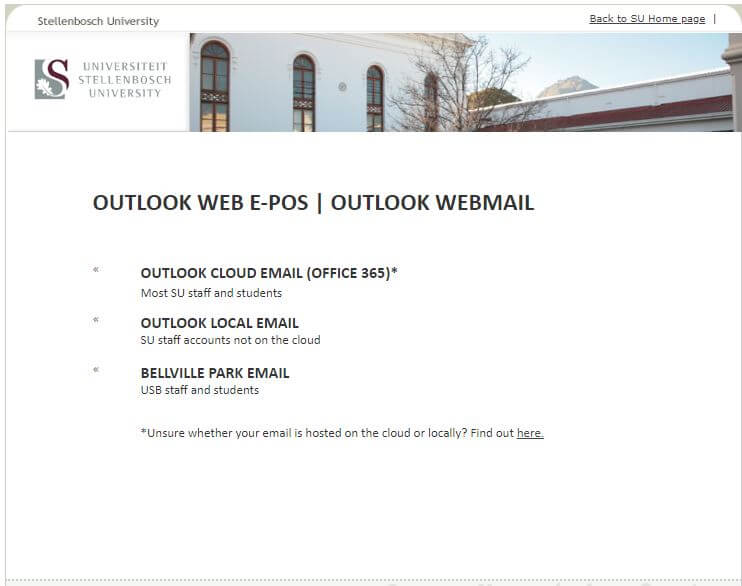
Features of Webmail
- Improved browser support
- Overall speed and responsiveness
- Refreshed look and feel
- Secure
Please always make sure that you sign out of your webmail every time you are done using it to avoid others from accessing your account.
Image Courtesy: www.yellosa.co.za
