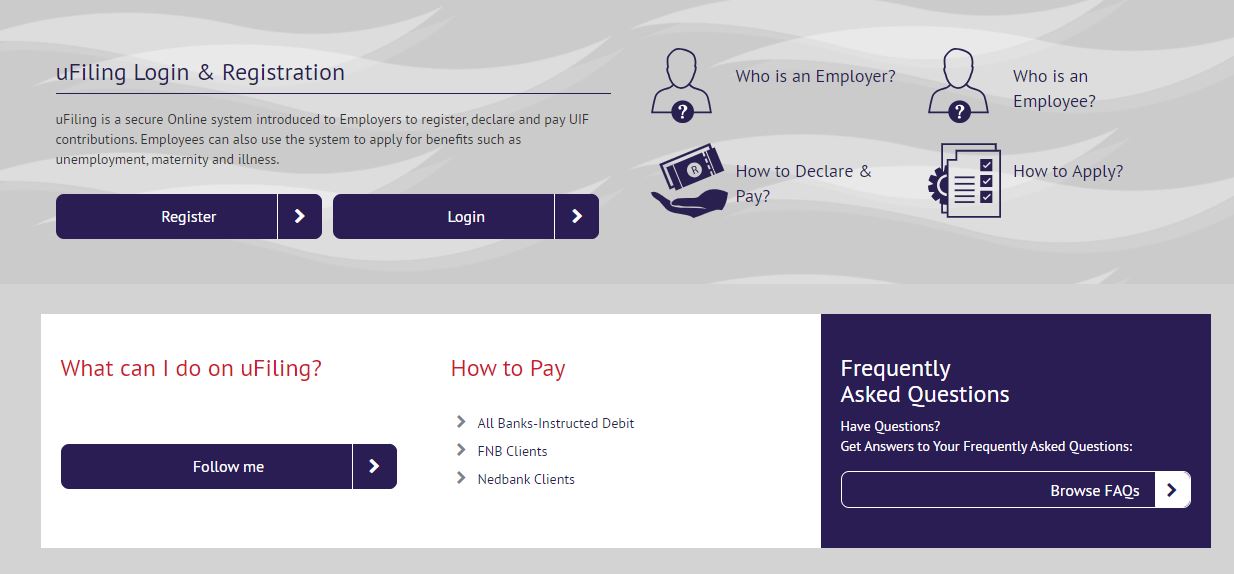A UIF status check is a process in South Africa to determine whether you are eligible to receive Unemployment Insurance Fund (UIF) benefits and to see the current state of your claim. It involves verifying your contributions to the UIF and if you meet other requirements like being unemployed due to a qualifying reason. In this article, you will learn how to check your UIF status online in South Africa.
How to Check UIF Status Online
Here’s how to check your UIF status online:
- Visit the UIF website: uFiling: https://ufiling.labour.gov.za/uif/
- Click on the “UIF Benefits” tab on the main menu.
- You’ll either need to register for an account or log in if you’ve already registered.
- To register, click on the “Register” button and follow the prompts.
- To log in, enter your login credentials and click on the “Login” button.
- Once logged in, you’ll be on your UIF profile page. There, you should see an option to “Check UIF Status” or “View UIF Status“. Select that option.
- You might be required to enter your ID number and submit it to view your UIF status.
Following these steps should allow you to check your UIF status online. If you’re having any trouble, you can also contact the UIF at 0800 030 007 for assistance.
UIF Unemployment Benefits
When your employer terminates your service, you can apply to the Unemployment Insurance Fund (UIF) for benefits.
The benefits are only available to you if you have been contributing to the UIF while you worked. You cannot claim if you have resigned, been suspended or absconded from work. You may claim if the Commission for Conciliation, Mediation and Arbitration (CCMA) considers the resignation as a constructive dismissal.
To qualify for benefits, you must register as a work seeker. You must apply for the UIF benefits as soon as you become unemployed or within six months of the termination of your employment.
Find out more about unemployment benefits or contact the UIF.
Requirements For UIF Benefits Application In South Africa?
- Copy of your valid 13-digit bar-coded ID or passport.
- Copies of your last six payslips.
- Completed form UI-19 provided by your employer (This form shows you’re no longer working for them).
- Service certificate issued by your employer.
- Proof of registration as a work seeker. You can register at your nearest Department of Labour office.
- Completed UIF claim form (Form UI 2.3) – You can obtain this form from your nearest Department of Labour office.
- Proof of banking details (bank statement or cancelled cheque)
Who Is Eligible For UIF?
To apply for UIF benefits in South Africa, you’ll need to meet certain eligibility criteria and have some documents ready.
- Be a contributor: You must have contributed to the UIF along with your employer while you were employed. Certain groups like those working less than 24 hours a month, learners, public servants, contract foreign workers, and solely commission earners are generally excluded.
- Be unemployed: You need to be unemployed due to retrenchment, dismissal, or contract expiry (not voluntary resignation). There’s a chance resignations considered constructive dismissal by the CCMA might qualify.
- Meet waiting period: The waiting period to receive benefits after claiming depends on your contribution history.
- Be registered as a work seeker: You must be actively looking for work and registered as a work seeker.
- Claim within timeframe: You typically have six months to claim UIF benefits after becoming unemployed.
How to Apply For UIF Using uFiling?
To apply for unemployment benefits through uFiling, follow these steps:
- Open your web browser and go to the uFiling website at https://ufiling.labour.gov.za/uif/.
- Register on uFiling and log in to your profile.
- Once logged in, click on “Benefit Application and Payments.”
- From the drop-down menu, select “Apply for Benefits.”
- Choose “Unemployment Benefits” and click on “Apply” at the bottom right of the screen.
- Read and agree to the terms and conditions by clicking “Yes” and then “Next.”
- Provide accurate banking details and click “Next.”
- Review and update your personal information as needed, then click “Next.”
- Complete the required information regarding your work experience and academic qualifications. Indicate whether you’ve returned to work or not by selecting “Yes” or “No,” and click “Next.”
- Provide details as a work seeker, including selecting the nearest region and labor center to your location.
- Finally, click on “Submit.” You’ll receive an on-screen confirmation message indicating that your application for unemployment benefits has been successfully submitted. Additionally, you’ll receive an email confirmation of your application.
Check your UIF Status Conclusion
Whether your UIF claim is approved or denied depends on whether you meet the eligibility criteria and if you’ve submitted all the required documents. Here’s how you can check your UIF status:
- Online: If you applied online through uFiling, you can log in to your account and look for the “Check UIF Status” or “View UIF Status” option.
- Department of Labour: Visit your nearest Department of Labour office and inquire about your claim status.
Remember, it takes some time for the UIF to process claims. The waiting period can vary depending on your specific situation.
Image Courtesy: https://ufiling.labour.gov.za/uif/login