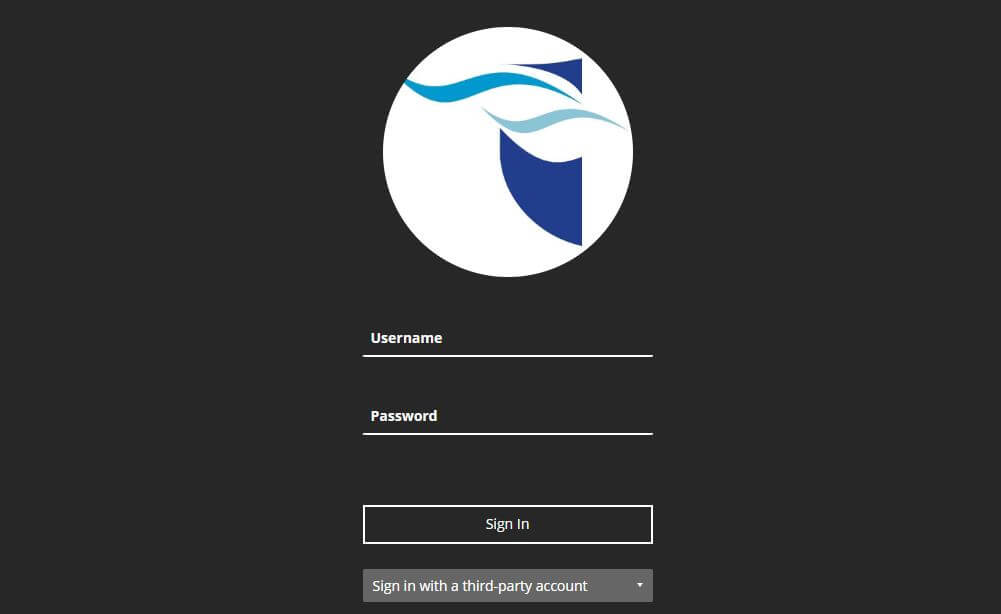CPUT Blackboard refers to the learning management system used by the Cape Peninsula University of Technology (CPUT) in South Africa. It’s an online platform where students can access course materials, submit assignments, communicate with instructors and classmates, and participate in online discussions. CPUT Blackboard is powered by Blackboard Inc., a leading provider of educational technology solutions. In this article, you will learn what is CPUT Blackboard and how to login to CPUT Blackboard.
What Is CPUT Blackboard?
CPUT Blackboard refers to the online learning management system used by the Cape Peninsula University of Technology (CPUT) in South Africa. Blackboard is a widely used platform in educational institutions around the world, and it provides a virtual space for students and instructors to engage in various online learning activities.
On CPUT Blackboard, students can access course materials, submit assignments, participate in discussions, take quizzes, and communicate with instructors and fellow students. It is designed to enhance the learning experience by providing a centralized platform for online education activities.
How to Login to CPUT Blackboard?
Here’s how you can log in to CPUT Blackboard:
Method 1: Through the CPUT website:
- Go to the CPUT website: https://www.cput.ac.za/
- Click on the “MyClassrooom” link located on the home page or search bar.
- You will be redirected to the Blackboard login page.
- Enter your username and password
- Then click “Sign In”
Method 2: Direct Access:
- Open a web browser and go to https://myclassroom.cput.ac.za/.
- Enter your CPUT username (usually your student number followed by “@cput.ac.za”).
- Enter your Blackboard password.
- Click on “Sign In”.
Things To Do On CPUT Blackboard
There are many activities you can do on CPUT Blackboard, depending on your specific needs as a student. Here are some general ideas:
Academic Activities:
- Access course materials: Download syllabi, lecture notes, presentations, assignments, and other resources uploaded by your instructors.
- Submit assignments: Upload your completed assignments directly to Blackboard by the deadlines set by your instructors.
- Take online quizzes and exams: Participate in assessments created by your instructors within the Blackboard platform.
- View your grades: See your current grades for assignments, quizzes, and exams, giving you insights into your academic performance.
- Communicate with instructors and classmates: Use the messaging tools and discussion forums to ask questions, share ideas, and collaborate with your peers.
- Join online discussions: Interact with your classmates and instructors in forum discussions related to course topics.
- Utilize study groups: Use Blackboard to connect with classmates and form study groups for collaborative learning.
Additional Activities:
- View your academic calendar: Stay organized by accessing your class schedule and important dates within Blackboard.
- Access library resources: Find links to library databases, articles, and other online resources through Blackboard.
- Register for workshops and events: Discover and register for upcoming workshops, career fairs, and other events relevant to your studies.
- Get support: Access information and resources related to student support services such as counseling, financial aid, and career guidance.
Specific activities may vary depending on your:
- Course: Each course may have its own unique features and tools available on Blackboard.
- Instructor: Different instructors may utilize Blackboard in different ways and encourage specific activities.
- Semester: Blackboard usage may change based on the current semester and its specific needs.
Exploring CPUT Blackboard:
I recommend taking some time to explore the CPUT Blackboard platform and familiarize yourself with its features. You can:
- Visit the official CPUT Blackboard website: https://myclassroom.cput.ac.za/ for an overview and resources.
- Contact your instructors if you have any questions about specific features or activities within their courses.
- Consult the CPUT IT Helpdesk for technical assistance with accessing Blackboard.
Remember, CPUT Blackboard is a valuable tool for your academic success. Utilize it effectively to optimize your learning experience!
CPUT Blackboard FAQs
How do I log in to CPUT Blackboard?
Typically, you can log in to CPUT Blackboard using your university-issued credentials, such as your username and password. Check the official university website for specific login instructions.
What do I do if I forget my Blackboard password?
Universities usually provide a password recovery or reset option. Look for a “Forgot Password” link on the login page or contact the university’s IT support for assistance.
How do I access my courses on CPUT Blackboard?
After logging in, there is usually a section or tab labeled “Courses” or “My Courses” where you can find a list of your enrolled courses. Clicking on a specific course will take you to its content.
How can I submit assignments on CPUT Blackboard?
Instructions for submitting assignments may vary. Generally, you would navigate to the relevant course, find the assignment section, and follow the provided instructions for submission.
Are there technical requirements for using CPUT Blackboard?
Ensure that your web browser and internet connection meet the specified requirements. Some features may require additional plugins or software.
How do I participate in discussions or forums on CPUT Blackboard?
- Discussions are typically found within each course. Navigate to the discussion board or forum section to participate by posting comments or responding to threads.
Is there a mobile app for CPUT Blackboard?
- Some universities provide a mobile app for Blackboard. Check the app store on your mobile device for the official Blackboard app, and log in with your university credentials.
Conclusion
In conclusion, CPUT Blackboard is the online learning management system used by the Cape Peninsula University of Technology in South Africa. This platform serves as a virtual space for students and instructors to engage in various online learning activities, including accessing course materials, submitting assignments, participating in discussions, and more.
While specific FAQs for CPUT Blackboard may be available on the university’s official website or through their support services, general FAQs associated with online learning platforms often cover topics such as login procedures, password recovery, course access, assignment submissions, technical requirements, and mobile app availability.
For the most accurate and up-to-date information, individuals should refer to the official resources provided by CPUT, including their website or contact the university’s IT support or e-learning department for specific details related to CPUT Blackboard.
Image Courtesy: https://myclassroom.cput.ac.za/