How to request a new FNB eWallet PIN in South Africa? You can request a new eWallet PIN in case your eWallet PIN expires before you withdraw your cash. To request a new FNB eWallet PIN, you can and the new PIN will be sent to you. In this article, you will learn how to get PIN for eWallet.
ALSO READ: How to reverse FNB eWallet payment?
What is eWallet PIN?
eWallet PIN is a five-digit PIN that you use to withdraw money from any FNB ATM that was sent to you via eWallet. FNB eWallet allows FNB customers to send money instantly to anyone with a valid South African cellphone number.
How to Get eWallet PIN in South Africa
Here’s the eWallet PIN request steps:
- Step 1: Dial *120*277*1# on your cellphone
- Step 2: Press 1 to request a new eWallet PIN
- Step 3: You will receive an SMS from FNB with your new eWallet 4-digit PIN
- Step 4: Visit your nearest FNB ATM and use your new eWallet PIN to withdraw cash
- Step 5: The temporary PIN will expire in 16 hours from the time you receive the text message
- Step 6: To get your new eWallet PIN for retail stores, dial *120*277*4*1# on your cellphone, then press 1
- Step 7: Your eWallet will send you a one-time PIN (OTP) that expires 30 minutes after being delivered
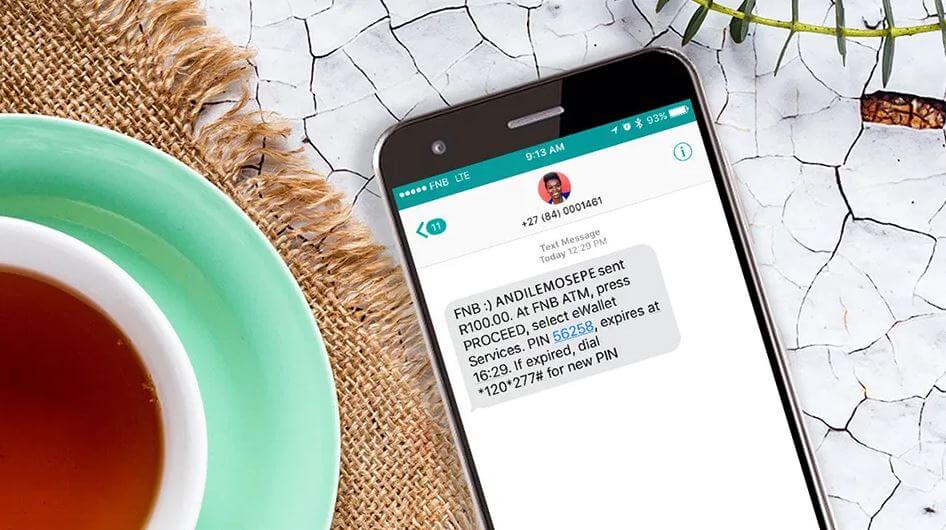
How to Withdraw from eWallet
Please note you can withdraw your cash directly from FNB ATMs or withdraw from select retail stores. Also, FNB’s eWallet service will only work on mobile phones with current airtime. Make sure you have airtime on your cellphone. If you have no airtime, dial *130*277#. This will allow you to buy airtime from the eWallet funds.
Withdrawing from FNB ATMs:
- Step 1: Visit any FNB ATM
- Step 2: Select the green button (Enter/Proceed) OR select ‘Cardless Services’
- Step 3: Then select ‘eWallet Services’
- Step 4: Enter your cellphone number and select ‘Proceed’
- Step 5: Enter the four-digit eWallet PIN you received via SMS
- Step 6: Select the amount you want to withdraw
- Step 7: Take your cash
Withdrawing from Retail Stores
- Step 1: Visit any participating retail store and speak to a cashier
- Step 2: Dial *120*277*4# to access eWallet
- Step 3: Press “1” to select “Withdraw Cash”
- Step 4: Press “1” to select “Get Retail PIN”
- Step 5: You cannot withdraw from eWallet without first making a purchase with a credit or debit card
- Step 6: Select “Withdraw cash” at checkout
- Step 7: Select “Withdraw cash from eWallet”
- Step 8: Specify the amount of cash you want withdrawn from eWallet
- Step 9: Enter your mobile phone number when prompted
- Step 10: Enter your one-time PIN to complete the process
The cashier will give you your money. There is no fee for withdrawing cash when making purchases at participating retail stores.
Image Courtesy: www.galleria.co.za
