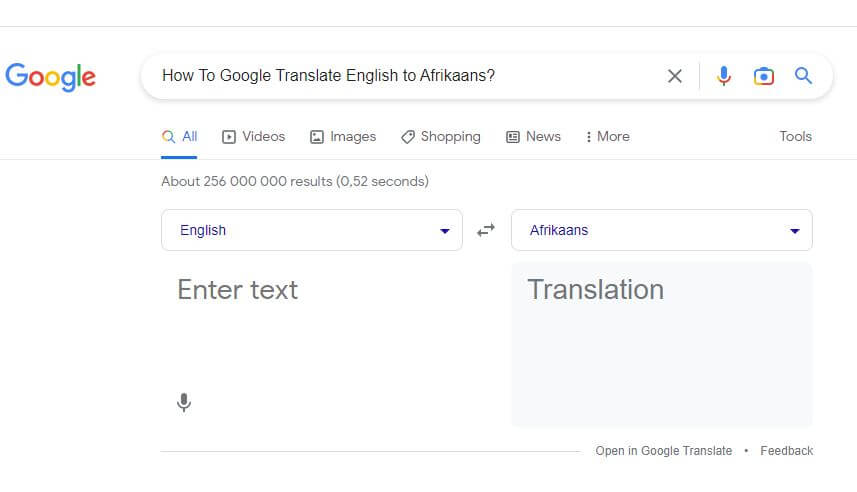How to Google Translate English to Afrikaans in South Africa? Google Translate is a powerful translation tool that allows users to translate text from one language to another. In South Africa, where both English and Afrikaans are official languages, Google Translate can be particularly useful for individuals who need to communicate in both languages. Translating English to Afrikaans using Google Translate is a simple process that can be done in a few quick steps. This can help individuals to overcome language barriers and communicate more effectively, whether for personal or professional purposes. In this way, Google Translate can be a valuable resource for those living and working in South Africa.
ALSO READ: Translate Xhosa to English Services by Google Translate
What Is Google Translate?
Google Translate is a free online language translation service provided by Google. It uses machine learning algorithms and statistical models to automatically translate text, speech, images, or even entire websites from one language to another. The service supports over 100 languages, including major languages like English, Spanish, Chinese, French, German, Japanese, and many others. Google Translate can be accessed through a web browser or via a mobile app and provides a quick and easy way to communicate with individuals who speak different languages. While the accuracy of translations may vary depending on the complexity of the text and the languages involved, Google Translate has become an essential tool for individuals, businesses, and organizations around the world.
How To Google Translate English to Afrikaans?
To translate English to Afrikaans using Google Translate, follow these steps:
- Open your web browser and go to the Google Translate website.
- On the left-hand side of the screen, select “English” as the source language.
- On the right-hand side of the screen, select “Afrikaans” as the target language.
- Type or paste the English text you want to translate into the left-hand box.
- The translated Afrikaans text will appear in the right-hand box.
- If necessary, you can click on the speaker icon to hear the translated text spoken aloud.
- To translate additional text, simply repeat the process.
Google Translate English to Afrikaans Examples
Here are some examples of English to Afrikaans translations using Google Translate:
English: Hello, how are you?
Afrikaans: Hallo, hoe gaan dit met jou?
English: What time is it?
Afrikaans: Hoe laat is dit?
English: I love you.
Afrikaans: Ek is lief vir jou.
English: How do you say “thank you” in Afrikaans?
Afrikaans: Hoe sê jy “dankie” in Afrikaans?
English: Where is the nearest gas station?
Afrikaans: Waar is die naaste vulstasie?
English: Can you help me?
Afrikaans: Kan jy my help?
English: The weather is beautiful today.
Afrikaans: Die weer is vandag pragtig.
English: I am from South Africa.
Afrikaans: Ek is van Suid-Afrika.
English: What is your name?
Afrikaans: Wat is jou naam?
English: Goodbye, see you soon.
Afrikaans: Totsiens, sien jou binnekort.
How Does Google Translate Work?
Google Translate uses a complex process of machine learning algorithms and statistical models to translate text, speech, images, or websites from one language to another. Here are the general steps that Google Translate follows to translate text:
- Breaking Down Sentences: The first step is to break down the input sentence into smaller parts such as phrases or words. Then, the algorithm tries to identify the grammatical structure of each part of the sentence.
- Word Translation: Next, the system translates each word in the sentence based on the context of the sentence and the language in which the sentence is being translated. It uses a vast database of translated texts to make predictions based on the most commonly used translations.
- Sentence Structuring: After each word is translated, the algorithm then structures the sentence in the appropriate grammatical format of the target language.
- Final Refinement: Finally, the system applies a layer of refinement by using additional algorithms to correct errors and improve the fluency of the translated sentence.
Google Translate also has a feature called neural machine translation (NMT) which uses deep learning models to analyze entire sentences and their context, which results in more accurate translations. It is important to note that while Google Translate is a useful tool, the accuracy of translations may vary depending on the complexity of the text and the languages involved.
Google Translate English to Afrikaans FAQs
To translate words from English to Afrikaans, you need to visit Google Translate at translate.google.com. Here are some FAQs related to Google Translate English to Afrikaans.
Is Google Translate free to use for English to Afrikaans translations?
Yes, Google Translate is a free online translation service provided by Google that supports translations between English and Afrikaans.
How accurate is Google Translate for English to Afrikaans translations?
The accuracy of Google Translate can vary depending on the complexity of the text and the languages involved. Simple sentences and phrases are generally translated accurately, but more complex texts may contain errors or mistranslations.
Can Google Translate translate entire documents from English to Afrikaans?
Yes, Google Translate can translate entire documents from English to Afrikaans. Simply upload the document to the translation service, and Google Translate will translate the text into the target language.
Does Google Translate provide voice translations for English to Afrikaans?
Yes, Google Translate provides voice translations for both English and Afrikaans. Users can hear the translated text spoken aloud by clicking on the speaker icon.
Can Google Translate be used offline for English to Afrikaans translations?
Yes, users can download offline language packs for Google Translate that allow them to translate text from English to Afrikaans without an internet connection. However, the accuracy and functionality of the translation service may be limited without an internet connection.
Image Courtesy: Google