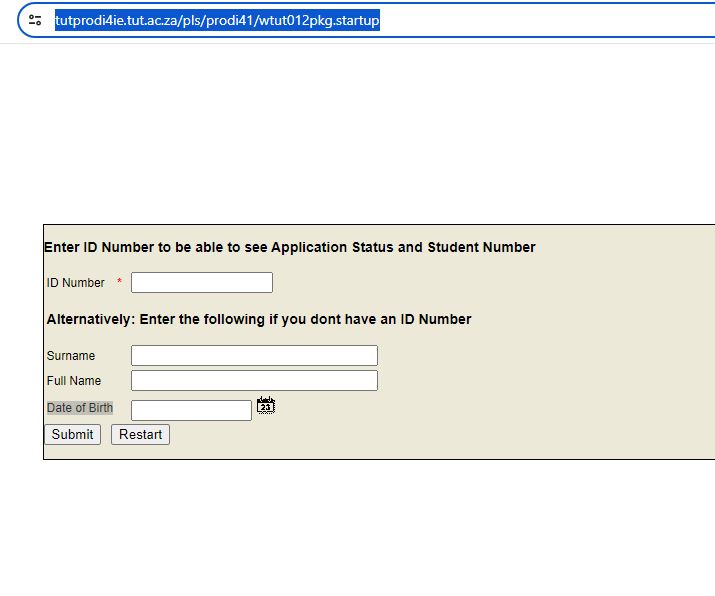TUT Status Check is a process of checking your TUT application status. If you have applied to study at the Tshwane University of Technology (TUT), you should know the TUT Status Check ITS iEnabler steps. The TUT ITS iEnabler is a place where you can track your TUT Application Status. In this article, you will learn about the the TUT Application Status Check for Admission in South Africa.
ALSO READ: TUT Login – TUT Application And Login Process Online
TUT Status Check
TUT Status Check is a process of check your Tshwane University of Technology (TUT) application status. Students use TUT ITS iEnabler to track their status. This is a system at TUT that allows students to track their application or enrollment status online.
How To Check TUT Status?
To check the status of your application to Tshwane University of Technology (TUT), follow the below steps:
- Visit TUT Website here https://www.tut.ac.za/
- Click on “Check your Status“
- You will be redirected to TUT Status Check page https://tutprodi4ie.tut.ac.za/pls/prodi41/wtut012pkg.startup
- Enter ID Number and click “Submit” to be able to see Application Status and Student Number
- Alternatively: Enter the following if you don’t have an ID Number
- Name
- Surname
- Date of Birth
- Click “Submit“
TUT Application Status Check FAQs
Here are some frequently asked questions (FAQs) regarding tracking your application status at Tshwane University of Technology (TUT):
Q: How can I check my TUT application status?
A: You can check your application status through the TUT iEnabler system. You will need your ID number to log in https://ienabler.tut.ac.za/pls/prodi41/w99pkg.mi_login.
Q: I don’t have my ID number. Can I still view my status?
A: Unfortunately, no. Your ID number is unique to your application and is required to access the iEnabler system. However, you can try contacting TUT’s support for assistance in retrieving your ID number [https://www.tut.ac.za/contact-us]
Q: I’m having trouble accessing the iEnabler system. What should I do?
A: There could be a few reasons for this. Here are some suggestions:
- Recent Security Incident: TUT may be experiencing temporary issues due to a recent cyber security incident.
- System Maintenance: Scheduled maintenance might be preventing access.
- Login Issues: Ensure your password is current and try enabling Multi-Factor Authentication (MFA) for better security.
Q: When will I know if my application is successful?
A: Processing times can vary, but decisions are typically communicated after receiving your final matric results (TUT Application enquiry system and user options).
Q: Who can I contact if I have further questions?
A: Here are some resources that can help:
- TUT Contact Us: This page includes contact information for general inquiries and specific departments https://www.tut.ac.za/contact-us.
- TUT ICT Service Desk: Contact them at (012) 382 5678 or [email protected] for technical issues.
Conclusion
In conclusion, checking your TUT application status can be done through the iEnabler system using your ID number. However, recent events like the cyber security incident or system maintenance might cause temporary access issues.
Image Courtesy: https://tutprodi4ie.tut.ac.za/pls/prodi41/wtut012pkg.startup