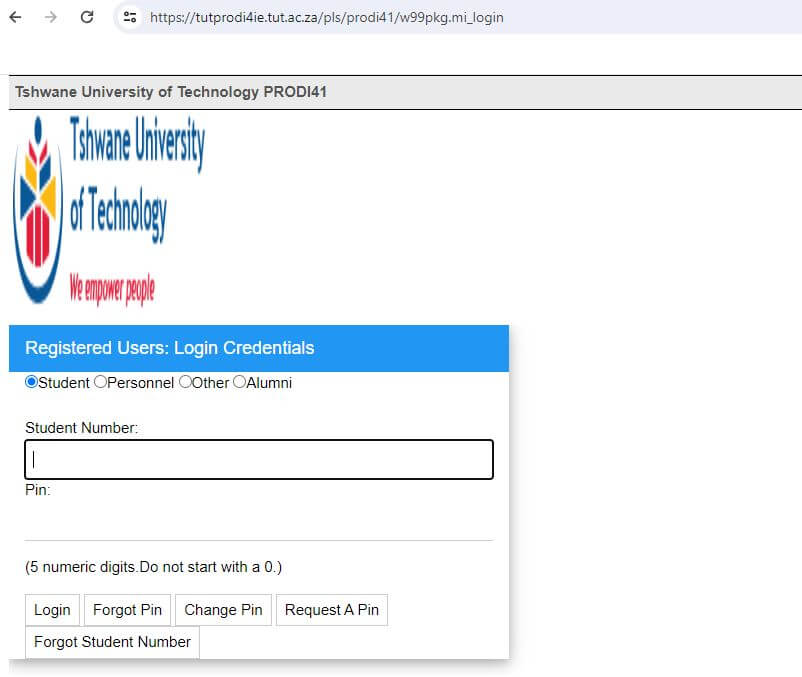ITS iEnabler is a widely used software platform in South Africa, specifically designed for tertiary institutions like universities and colleges. It functions as a comprehensive online portal, streamlining various administrative and academic processes for both students and staff.
What Is ITS iEnabler?
ITS iEnabler is a web-based student and staff portal developed by Integrated Tertiary Software (ITS) for universities and colleges in South Africa. It’s essentially a one-stop platform for managing various administrative and academic tasks, providing convenience and efficiency for both students and staff.
Here’s a breakdown of what ITS iEnabler offers:
For Students:
- Online application and registration: Prospective students can apply for admission, submit documents, and register for courses online.
- Academic record access: Students can view their academic records, including transcripts, grades, and course schedules.
- Financial information: Students can access their financial statements, make payments for fees and residence, and apply for financial aid.
- Timetables and class schedules: Students can view their timetables, class schedules, and lecturer contact information.
- Communication with university: Students can send and receive messages from university departments, submit assignments, and update their personal information.
For Staff:
- Student data management: Staff can manage student data, including admissions, registrations, and academic records.
- Course management: Staff can create and manage courses, assign lecturers, and upload course materials.
- Financial management: Staff can manage student fees and payments, generate financial reports, and process financial aid applications.
- Leave management: Staff can submit and approve leave requests for themselves and other staff members.
- Communication with students: Staff can send messages to students, post announcements, and provide feedback on assignments.
ITS iEnabler aims to streamline administrative processes, improve communication between students and staff, and enhance the overall student experience at universities and colleges.
How Does ITS iEnabler Work?
Here’s a breakdown of how ITS iEnabler works:
For Students:
- Access: Students access the system through a web browser using their student number and PIN.
- Dashboard: Once logged in, students are greeted with a personalized dashboard displaying key information like upcoming deadlines, grades, and financial statements.
-
Navigation: Students can navigate different modules through the menu bar, including academics, financials, registration, and communication.
-
Academics: In the academics module, students can view their transcripts, schedules, class materials, and lecturer contact information. They can also submit assignments and track their progress in courses.
-
Financials: In the financials module, students can view their fees, make payments, and apply for financial aid. They can also set up payment plans and track their financial history.
-
Registration: During registration periods, students can select and register for courses through the registration module. They can also check prerequisites and view course availability.
- Communication: Students can use the communication module to send and receive messages from university departments, lecturers, and fellow students. They can also check announcements and updates.
For Staff:
-
Access: Staff members access the system using their employee ID and password.
-
Dashboard: Staff have a dedicated dashboard displaying key information about their departments, students, and upcoming tasks.
-
Modules: Similar to students, staff can access different modules for various tasks, including student data management, course management, financial management, leave management, and communication.
-
Student data management: Staff can manage student admissions, registrations, and academic records through this module. They can update information, generate reports, and handle inquiries.
-
Course management: Staff can create and manage courses, assign lecturers, upload materials, and track student progress through this module.
-
Financial management: Staff can manage student fees and payments, generate financial reports, and process financial aid applications through this module.
-
Leave management: Staff can submit and approve leave requests for themselves and other staff members through this module.
-
Communication: Staff can use the communication module to send messages to students, post announcements, and provide feedback on assignments.
Overall, ITS iEnabler functions as a centralized platform for data management, communication, and task completion, streamlining administrative processes and enhancing the overall efficiency of university operations.
Remember, the specific layout and modules of ITS iEnabler may vary depending on the university’s implementation and customization.
ITS iEnabler FAQs
Since ITS iEnabler can vary slightly between universities, the specific FAQs might differ too. However, here are some common questions you might encounter, along with potential answers based on general information:
For Students:
- How do I access ITS iEnabler? You can access the system through a web browser using your student number and PIN. If you’re unsure about your PIN, contact your university’s IT helpdesk.
- I forgot my PIN. What do I do? Most universities allow you to request a PIN reset online. Look for the “Forgot PIN” or similar option on the login page. Alternatively, contact your university’s IT helpdesk.
- What information can I access in ITS iEnabler? You can access various information depending on your university’s setup, including:
- Academic records (transcripts, grades, class schedules)
- Financial information (fees, payments, financial aid)
- Course materials and assignments
- University announcements and messages
- Personal information (contact details, emergency contacts)
- How do I register for courses? The registration process may vary, but typically, you’ll use the “Registration” module during designated registration periods. Select the desired courses, check prerequisites, and submit your registration.
- How do I pay my fees? You can usually pay your fees online through the “Financials” module. Choose your preferred payment method, enter the necessary details, and complete the transaction.
- How do I contact my lecturers or university departments? Use the “Communication” module to send messages or check announcements from lecturers and departments.
- What if I have technical problems with ITS iEnabler? Contact your university’s IT helpdesk for assistance with technical issues, login problems, or general inquiries about the system.
For Staff:
- How do I access ITS iEnabler? You can access the system through a web browser using your employee ID and password. Contact your IT department if you have trouble logging in.
- What tasks can I perform in ITS iEnabler? Depending on your role and permissions, you can perform various tasks, including:
- Manage student data (admissions, registrations, records)
- Create and manage courses
- Upload course materials and assignments
- Process student grades and results
- Manage student fees and payments
- Handle leave requests for students and staff
- Send announcements and messages to students
- How do I generate reports? Most modules have reporting features. Look for options to generate reports on specific data, like student registrations, financial statements, or course attendance.
- What if I have questions about specific functionalities? Consult your university’s ITS iEnabler user manual or contact your IT department for training and support.
Remember, these are just general examples, and the specific FAQs and details will depend on your university’s implementation and policies.
Conclusion
To summarize, ITS iEnabler is a web-based platform designed to streamline administrative processes and communication within universities in South Africa. It offers various functionalities for both students and staff, managing tasks like registrations, academics, financials, and communication.
Whether you’re a student seeking information about course registration or a staff member wanting to understand leave management, ITS iEnabler plays a central role in university operations.
Remember, the specific features and functionalities might differ slightly depending on your university’s implementation. If you have any further questions or require more details about your university’s ITS iEnabler setup, feel free to ask! I’m always happy to help in any way I can.
Image Courtesy: tut.ac.za