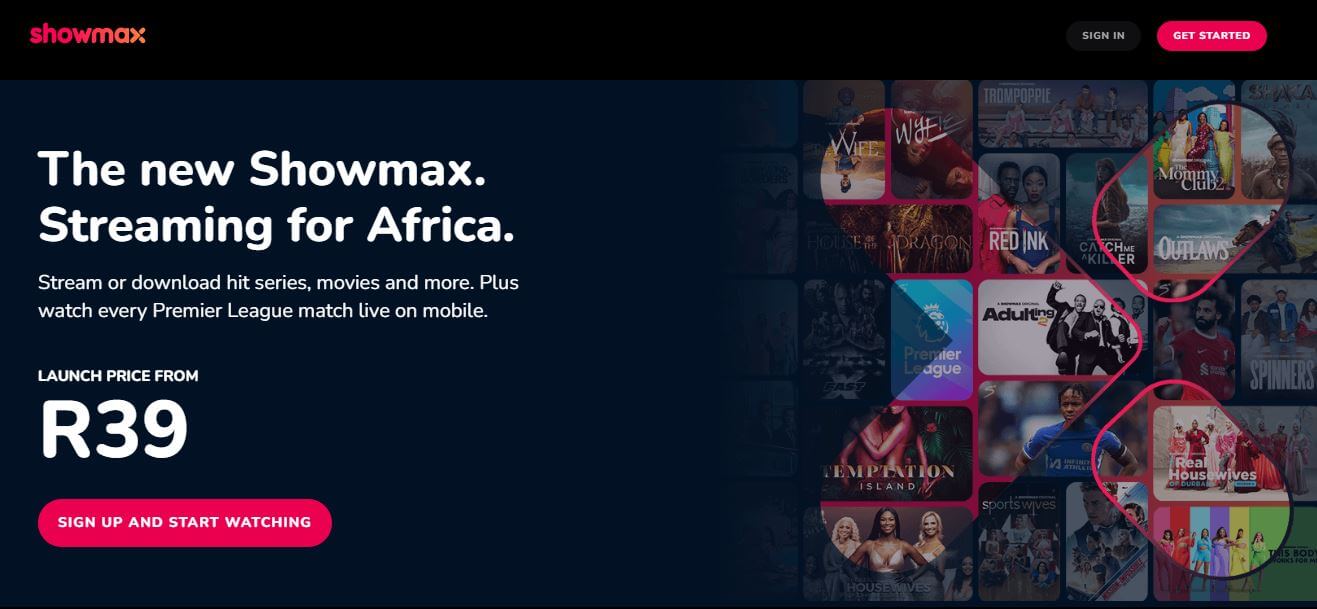Showmax Com Link is the website used to activate Showmax on various devices, like smart TVs, Apple TVs, and gaming consoles. You’ll need an activation code displayed on your device to complete the process.
What Is Showmax Com Link?
Showmax.com/link is a web address used for the activation process of Showmax on various devices. Showmax is a popular streaming service that offers a wide range of movies, series, and TV shows, with a special emphasis on African content. To access Showmax on devices like smart TVs, gaming consoles, and streaming media players, users need to link and activate their accounts through the Showmax.com/link platform.
The activation process typically involves entering a unique code displayed on the user’s TV screen into the Showmax.com/link website. This links the user’s Showmax account to the specific device, allowing them to enjoy streaming content seamlessly.
Showmax.com/link is a crucial step in the setup process for Showmax on various devices, ensuring a smooth and personalized streaming experience for users.
How To Activate Showmax On Smart TV?
Activating Showmax on your smart TV depends on the type of TV you have and whether you’re an existing subscriber or new user. Here are the general steps for both scenarios:
Existing Subscriber:
- Download the new Showmax app:
- Search for “Showmax” in your TV’s app store and download the latest version. You may be prompted to download the new app if you already have an older version installed.
- Open the app: You’ll see a one-time pin (OTP) displayed on your TV screen.
- Go to the activation website: On your mobile device or computer, open a web browser and visit https://preview.showmax.com/za/activate
- Sign in: Log in to your Showmax account.
- Enter the code: Type the OTP displayed on your TV into the website and click Activate.
- Enjoy streaming: You’ll be automatically signed in to the app on your TV.
New Subscriber:
- Download the Showmax app: Follow step 1 from the “Existing Subscriber” section above.
- Open the app: You’ll be prompted to create an account or sign in.
- Create an account: Choose a subscription plan, enter your payment information, and create a Showmax account.
- Start streaming: Once your account is set up, you can start watching content immediately.
Image Courtesy: Showmax