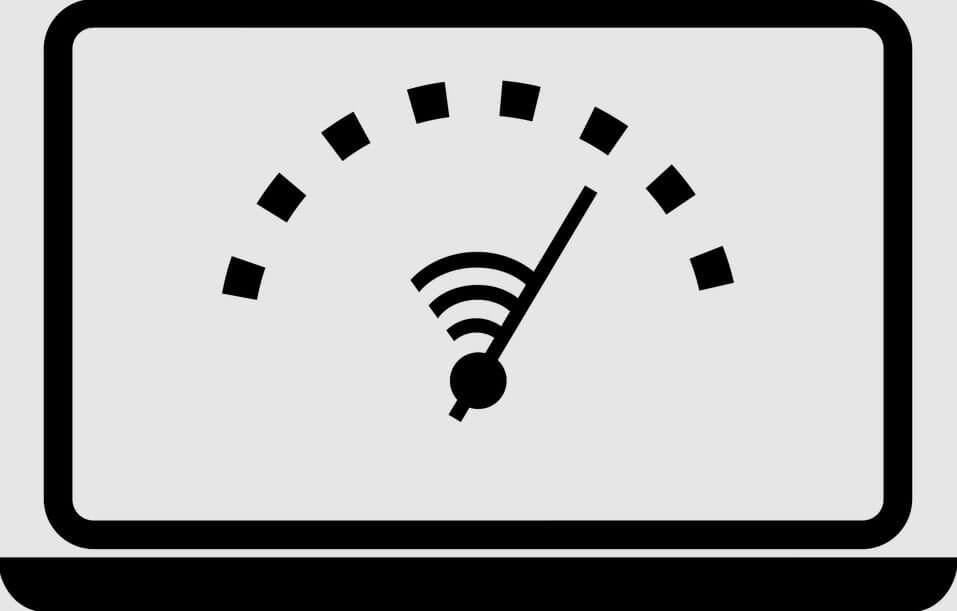Ookla Speed Test is a quick way to see how fast your internet is. Many Internet Service Providers (ISPs) in South Africa promise “up to” a certain speed in optimal conditions, but a Ookla Speed Test / broadband speed test will certify how slow or fast your internet connection is.
ALSO READ: Afrihost Unleashes Pure Fibre!
What is a Speed Test?
An internet Speed Test calculates the speed between a test server and your device, using your device’s internet connection. The best way to get an idea of how fast your internet connect is currently is by using an Ookla Speed Test. Based on the internet package you use, the service that you connect to usually limits your upload and download speeds.
Some ISPs such as Vodacom in South Africa, often notify customers when they have reached their Vodacom Fibre Broadband FUP limit and a reduced line speed of 2Mbps applies if your current package is 10/5Mbps Uncapped.
Most ISPs use phrases such as “up to” and that’s how they lure customers into signing up with them. If your local Internet Service Provider promised you “up to 20 Mbps” and you constantly only get 28 Mbps, the provider can say they kept their promise.
An Ookla Speed Test measures your PING, DOWNLOAD and UPLOAD speeds. Most South Africans choose the 10 Mbps Download. 5 Mbps Upload package for streaming content at home. The upload speed is usually slower, while the download speed is higher.
How Ookla Speed Test Works
Many things happen when you perform an Ookla Speed Test in South Africa. Firstly, the client detects your location and the test server close to you. Some Speed Test tools have an option to change the server. You can select servers close to you. How a Speed Test works is when you visit a website such as www.speedtest.net to test your speed, the Speed Test sends a signal called a PING to your nearest server and it responds. The test calculates that tour in milliseconds.
When the PING is completed, the DOWNLOAD test will start. Multiple connections to the server will open and the client will try to download a small piece of data. Two major things will be calculated: how much of your network resources it used and how long it took to grab the fragment of data.
Once the client detects that it has the accurate connections to test your internet service, it will download another piece of data, calculates the amount downloaded in the time allocated and provides a download speed.
The final test is the UPLOAD test. This is the reverse process of the DOWNLOAD test. The client uploads data from your PC to the server instead of pulling data the server to your laptop, PC or tablet.
How to Perform an Ookla Speed Test in South Africa
Follow the below steps to test your broadband internet speed in South Africa by Ookla Speed Test:
STEP 1: Open your web browser
STEP 2: Visit www.speedtest.net
STEP 3: Click “GO” to begin the Speed Test
Alternatively, you can search “Speed Test” on Google and Internet speed test knowledge box will pop up. Click “Run Speed Test” to check broadband internet speed in South Africa.
How to Read an Ookla Speed Test
- The PING measured in milliseconds (ms) and is the reaction time of your connection. It checks the amount time it takes data to travel after you sent a request.
- The DOWNLOAD SPEED means how fast internet data is transferred to your computer or home network in megabits per second (Mbps). Since the majority of online activities is to stream, download and load web pages, most connections are designed to download much faster than they upload.
- The UPLOAD SPEED is the opposite of download speed, explaining how fast you are able to send data on the internet. Uploading is needed for uploading content to the internet, sharing images, music, videos or sending files via email. Upload speed is measured in megabits per second (Mbps).
Your Download Speed is Key When Streaming Videos
If you enjoy video streaming the download speed is crucial in your Speed Test results. Below is a list of normal high-speed internet streaming activities and the broadband speed required to stream without facing any issues such as buffering or stuttering video.
- 1 Mbps: Streaming compressed (MP3, AAC, etc.) music. Streaming SD quality video on your PC or laptop. Normal web surfing. Compressed music streaming
- 2 Mbps: Streaming lossless music. Streaming SD quality video on your television
- 5 Mbps: Streaming HD (720p) video
- 10 Mbps: Streaming Full HD (1080p) video with high definition audio
- 25 Mbps: Streaming 4K or Ultra HD video
Please note that these bandwidth ratings presume that only one device at a time is connected to the internet. If at your home your wireless router is connected to multiple users, the overall streaming performance and transfer rate for all devices are affected accordingly.
Speed Test: How to test Your Broadband Internet Speed in South Africa
IS Ookla Speed Test Accurate?
Unfortunately, Ookla Speed Test is not always accurate. Sometimes, an internet speed test is not accurate because of the method the service use is not great. This is caused by an overlooked detail.
To get the accurate internet speed results, always restart your PC or device before testing, restart your modem or router and clear your browser’s cache.
Always choose an HTML5 internet speed test instead of Flash-based one. HTML5 based internet speed tests include popular sites such as Speedtest.net, TestMy.net, SpeedOf.Me and Bandwidth Place just to mention a few.
Image Courtesy: Pixabay.com