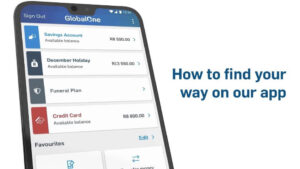How to check Capitec balance without app in South Africa? Capitec is one of the largest retail banks in South Africa, known for providing simple, low-cost banking solutions to its customers. One of the most convenient ways to check your Capitec bank account balance is through their mobile app, which offers various features and functionality. However, not all Capitec customers have access to a smartphone or the mobile app, making it difficult for them to check their account balance. In this article, we will explore alternative methods that Capitec customers can use to check their account balance without the mobile app. We will discuss various options, including using an ATM, dialing a USSD code, or visiting a Capitec branch, to help you stay informed about your account balance and manage your finances effectively.
ALSO READ: How To Pay Dstv Using Capitec App In South Africa
How to Check Capitec Balance Without App?
If you’re a Capitec customer without access to the mobile app, there are still several ways you can check your account balance. Here are some of the most popular methods:
Check Balance Via ATM
Using an ATM: Capitec customers can check their account balance at any Capitec ATM by following these simple steps:
- Insert your Capitec card into the ATM
- Enter your PIN
- Select “Balance” from the menu options
- Your account balance will be displayed on the screen
Check Balance Via USSD
Dialing a USSD code: Capitec customers can also check their account balance by dialing a USSD code from their mobile phone. Here’s how:
- Dial *120*3279# from your mobile phone
- Follow the prompts on your screen and enter your ID number and account PIN
- Your account balance will be displayed on the screen
Check Balance at a Capitec Branch
Visiting a Capitec branch: If you prefer to speak to a Capitec consultant in person, you can visit any Capitec branch and request a printout of your account balance.
By using one of these methods, you can easily check your Capitec account balance without the mobile app. It’s important to stay informed about your account balance to manage your finances effectively and avoid any unnecessary charges or fees.
FAQs
Here are some frequently asked questions (FAQs) about checking your Capitec balance without the mobile app:
Is there a charge for checking my Capitec balance using an ATM or USSD code?
No, there is no charge for checking your account balance using these methods.
Can I check my Capitec balance using a non-Capitec ATM?
Yes, you can check your account balance using any ATM that displays the Mastercard logo. However, some ATM providers may charge a fee for using their machines.
What should I do if I don’t remember my Capitec account PIN?
If you don’t remember your account PIN, you can reset it at any Capitec branch or by calling the Capitec customer care center.
Can I check my Capitec account balance from overseas?
Yes, you can check your account balance from overseas using the USSD code or by logging into your Capitec app if you have internet access.
How often should I check my Capitec account balance?
It’s recommended to check your account balance regularly to keep track of your transactions and ensure that there are no unauthorized charges or errors. You can set up notifications on the Capitec app or through SMS to receive alerts for any transactions on your account.
Conclusion
In conclusion, Capitec customers without access to the mobile app still have various convenient options to check their account balance. By using an ATM, dialing a USSD code, or visiting a Capitec branch, customers can stay informed about their account balance and manage their finances effectively. It’s essential to check your account balance regularly to track your transactions, avoid unnecessary fees, and detect any unauthorized activity. Capitec offers user-friendly banking solutions, making it easy for customers to check their account balance and stay in control of their finances.
Image Courtesy: Capitecbank