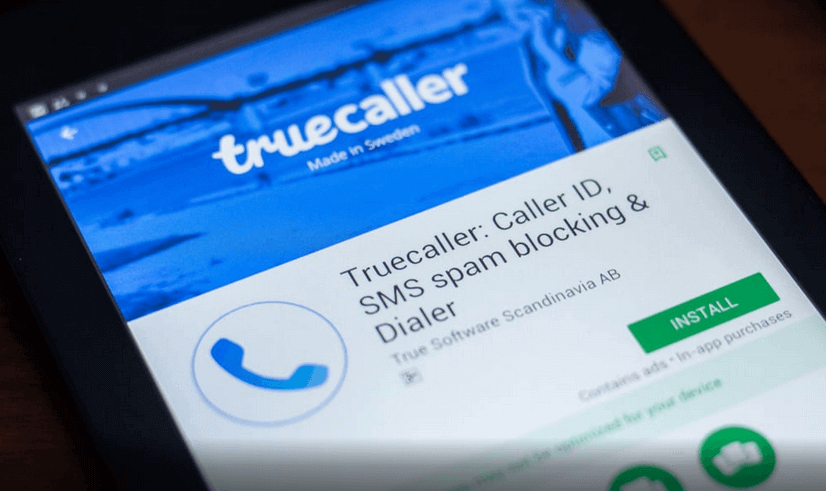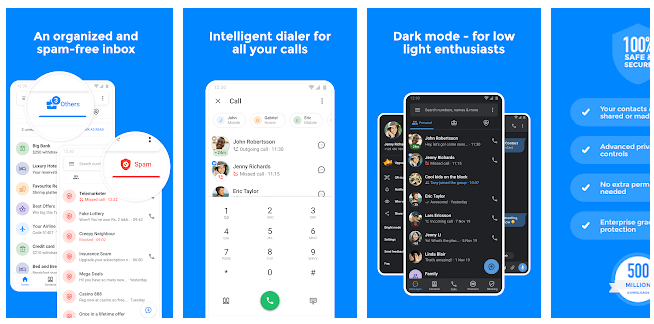Truecaller is the world’s best caller ID and spam blocking app. The Truecaller app also allows users to search numbers and names, but privacy is a concern. In this article, you will learn what Truecaller is, how to download & install it and how it works.
ALSO READ: How to Use Taxify App in South Africa
What is Truecaller?
Truecaller is a smartphone application developed by True Software Scandinavia AB in 2009. The app has features of caller ID, flash-messaging, call-recording, call-blocking, voice and chat using the internet. The app is available for both iOS and Android devices and requires users to provide a standard mobile phone number for registering with the service.
In a simple way, Truecaller app is a mobile application which helps users find the details of the owner of any particular mobile number.
How Does Truecaller Work?
Many people don’t know how Truecaller works, but we are here to show you how Truecaller app works. When people download and install the Truecaller app onto their mobile devices, it collects their contact information from their mobile phone and stores that information in their database.
That’s how Truecaller creates its database of users and their connection information. Then the application utilizes this data to provide users the information about unknown numbers. This process is called “Crowd Sourcing.”
According to a blog by Curious Port, “after the Truecaller app has collected the user information, the app then applies its machine learning to analyze their data and make a common and meaningful correlation between them and find a better name, and surname of every person, map it into their database and whenever you receive a call from unknown numbers then it finds that number in his database and shows you the name of that unknown person.”
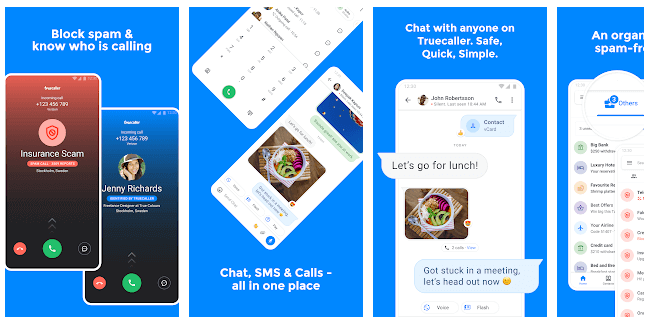
How to Unlist Number from Truecaller
If you don’t want your number to be searchable in the Truecaller app, there’s a feature that allows you to remove your number from their database. Click unlist phone number and enter a phone number that you wish to unlist from Truecaller and then click “Unlist”. You phone number will never be uploaded to the server and previous records associated with your number will be deleted.
If you are a Truecaller user and have verified your phone number you must first deactivate your account by going to the settings menu in the app. Select the “Privacy Center” tab and then Deactivate account.
Please note that it can take up to 24 hours before the number gets removed.
What Personal Data Does Truecaller Collect?
According to Truecaller’s privacy policy on their website, when you install and use the app, they collect the following personal data from your mobile phone:
- Your IP address
- Geographical location
- Facebook page
- Device manufacturer and type
- Device ID or unique identifier
- Device and hardware setting
- SIM card usage
- Applications installed on your device
- Ad data
- Email ID
- Photo and gender
- Zip code, address, and country
- Content viewed by you
- Keywords and metadata of incoming and outgoing calls and messages
- Device log and event information
- Default communication applications
- Access to the device address book
- IMSI
- Screen resolution
- Operating system
- Web browser
- The content you have commented on
- Your order information
Truecaller App permission
In order for Truecaller to function a few permissions are mandatory to grant while some are optional. Needed permissions include you allowing Truecaller to access your phone call logs and allowing it to make and manage phone calls.
You also need to grant it access to contact access to use their dialer or contact app. It’s also needed to know if you have the contact in your phonebook in order to show caller ID when a call comes in from a number that is not stored in your phonebook.
Optional Permissions include the following:
- Receive/Read your text messages (SMS or MMS)
- Full network access
- Location
- Camera
- View network and Wi-Fi connections
- Receive data from Internet
- Microphone
- Directly call phone numbers
- Read phone status and identity
- Reroute outgoing calls
- Modify phone state
- Modify or delete the contents of your USB storage
- Disable your screen lock and prevent the device from sleeping
- Modify your contacts
How Does Truecaller Make Money?
Truecaller mainly makes money through advertisements, data sharing and Truecaller for business.
You can also use Truecaller online instead of downloading an app. Visit www.truecaller.com and enter the phone number you want to check. You will be asked to sign in with Google or Microsoft in order to view user contact information.
Image Courtesy: www.pymnts.com