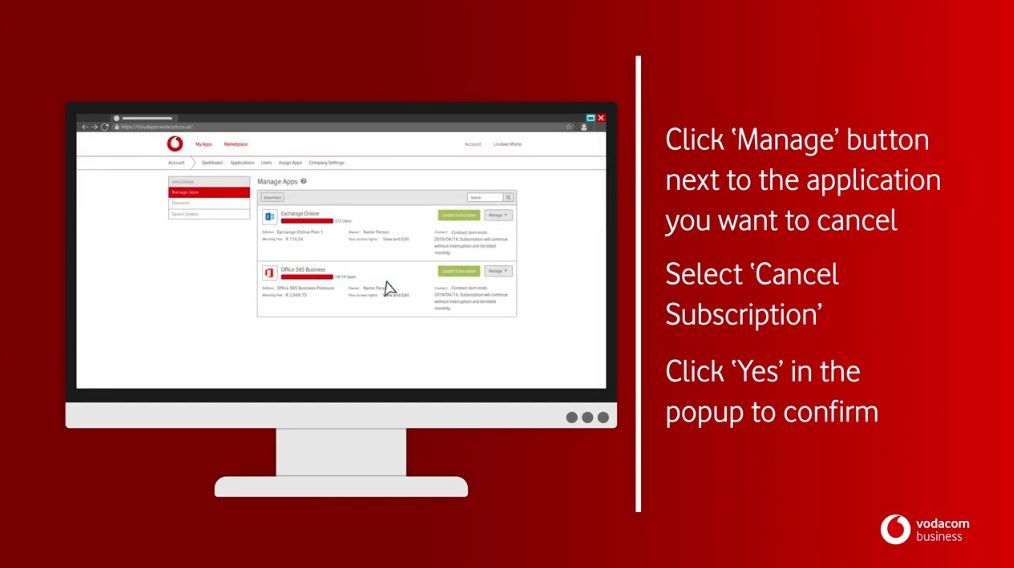How to cancel subscriptions on Vodacom in South Africa? Vodacom offers multiple ways to cancel unwanted subscriptions. You can dial *135*997# and choose to unsubscribe from specific services listed, or select all at once (be cautious as this might also cancel desired “Add to Bill” services). Alternatively, text “STOP ALL” to 31050 to unsubscribe from all WASP (Wireless Application Service Provider) subscriptions. The most user-friendly option might be the My Vodacom App. Here, you can log in, navigate to “Content Services” under “More” and “My Account,” view all active subscriptions, and deactivate them individually or entirely. The app also allows you to block future content services from being added to your account. In this article, you will learn how to cancel Vodacom subscriptions.
ALSO READ: How to Cancel Subscriptions on MTN in South Africa
What Are WASP Subscriptions?
WASP stands for Wireless Application Service Provider. WASP subscriptions are services you sign up for on your mobile phone that deliver content or features through your Vodacom account. These can be useful services, but sometimes unwanted charges can sneak in. Here’s a breakdown of WASP subscriptions:
Types of WASP Subscriptions:
- Entertainment: Ringtones, wallpapers, games, jokes, horoscopes, etc.
- Information: News updates, sports scores, traffic alerts, etc.
- Interactive Services: Polls, quizzes, entering competitions, etc.
How You Might Subscribe:
- Clicking a link in a text message (SMS) or email.
- Downloading an app that asks for permission to subscribe you to a service.
- Entering a competition or voting in a poll.
WASP subscriptions can be charged to your airtime or added to your monthly bill.
Be cautious when clicking on links or downloading apps, as you might unknowingly subscribe to a service.
You can have multiple WASP subscriptions active at once.
If you’re unsure if you have any WASP subscriptions, you can use the methods mentioned earlier (USSD, SMS, My Vodacom App) to check and unsubscribe from any unwanted services.
Steps to Check Your Vodacom Subscriptions
If you suspect that you might be subscribed to any WASP service, there are three main methods to verify your subscriptions:
1. Checking via USSD:
- Step 1: Dial *135*997#.
- Step 2: Choose option 1 to view or cancel subscriptions.
- Step 3: Active subscriptions will be displayed if you have any.
2. Checking on the My Vodacom App:
- Step 1: Download the My Vodacom app from Google Play or the App Store.
- Step 2: Register with your ID number and Vodacom mobile number (login if already registered).
- Step 3: Confirm your mobile number using the OTP sent via SMS.
- Step 4: Navigate to “Content Services” under “More” and “My Account,”
3. Checking on the Vodacom Website:
- Step 1: Visit vodacom.co.za.
- Step 2: Login with your registered credentials or register if you don’t have an account.
- Step 3: Go to your profile and select the “Subscriptions” page.
- Step 4: Active subscriptions will be displayed here.
Steps to Cancel Your Vodacom Subscriptions
After checking your subscriptions, you can proceed to cancel them using the following methods:
1. Canceling via USSD:
- Step 1: Dial *135*997#.
- Step 2: Choose option 1 to view or cancel subscriptions.
- Step 3: Active subscriptions will be displayed.
- Step 4: Select option 1 to cancel and unsubscribe.
2. Canceling on the My Vodacom App:
- Step 1: Download the My Vodacom app and login/register.
- Step 2: Confirm your mobile number with the OTP sent via SMS.
- Step 3: Go to “Content Services” under “More” and “My Account,”
- Step 4: Select each subscription to cancel and follow the prompts.
3. Canceling on the Vodacom Website:
- Step 1: Go to vodacom.co.za and login/register.
- Step 2: Navigate to your profile and select “Manage Services” or “My Subscriptions”.
- Step 3: Active subscriptions will be displayed.
- Step 4: Click “Cancel” on the services you wish to unsubscribe from.
Conclusion
Managing Vodacom subscriptions doesn’t have to be a hassle. With a few simple methods, you can take control of your spending. Remember, you can check for active subscriptions and unsubscribe through USSD code (*135*997#), SMS (“STOP ALL” to 31050), or the user-friendly My Vodacom App. By using these methods and staying vigilant about what you sign up for, you can ensure you’re only paying for the services you truly want.
Image Courtesy: Vodacom