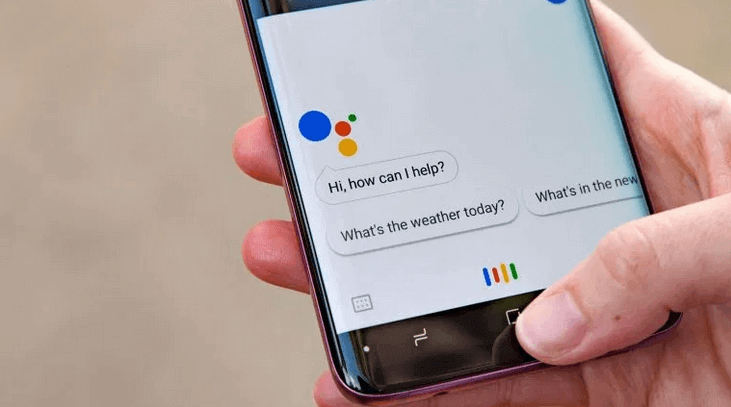OK Google voice commands for voice control, is one of the most popular Google Assistant apps. OK Google is convenient and user-friendly. In this article, you will learn everything you need to know about Google Assistant and a complete list of “OK Google” commands and phrases.
ALSO READ: What is M Facebook? How m.Facebook.com Works
What Is OK Google?
OK Google is Google’s intelligent voice command assistant app. You can use it to ask Google questions and control your mobile device with your voice.
Turn on “OK Google” on your Android device so that you can start using Google Assistant. You won’t need to tap the microphone icon if you’ve already enabled it. Make sure that the Google Assistant feature is turned on. Here’s how to turn on “OK Google”.
Installing OK Google App
Google Assistant comes with your Android device, but if you don’t have it, go to Google Play Store and search for “OK Google” to download and install the voice commands app. Once you’ve installed the app, tap the icon to open the app.
How to Turn on “OK Google”
To use Google Assistant, you need to set up voice detection, you say “OK Google” when you want your device to listen and try to search based on what you say after that. You will be able to access Assistant anytime when you say “Hey Google” when your screen is on. Here’s how to turn on “OK Google”.
- STEP 1: Open the OK Google voice commands app and then tap the More (hamburger menu) in the corner and go to Settings.
- STEP 2: Tap on “Hey Google”
- STEP 3: Follow the instructions to train your phone to respond to your voice
- STEP 4: If you are having trouble when you say “OK Google” and it looks like it’s not working for you, then tap “retrain voice model” or “delete voice model” to set up the voice again.
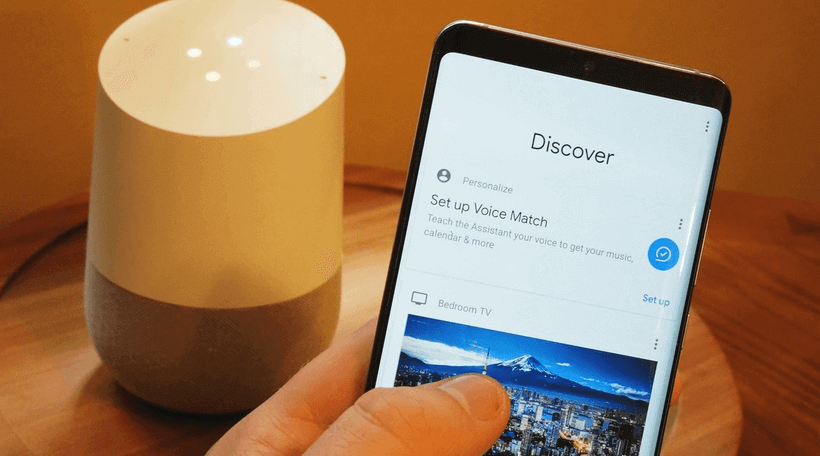
Alternatively, turn the Google Assistant on or off on your Android device. Say “Hey Google, open Assistant settings” or go to Assistant settings. Tap Assistant and select your device under “Assistant devices” and then turn Google Assistant on or off.
You can start using voice commands now that you have turned it on. All you need to do is say “Hey Google” or “OK Google” and Google will begin listening to your commands. If you don’t prefer to use the “OK Google” feature, you can tap the microphone icon and say a voice command.
With Google Assistant App You Can:
- Set alarms
- Make calls
- Send messages
- Create events in Calendar / Agenda
- Set reminders
- Check weather
- Translate
- Play music
- Search for any kind of information
- Ask Google for directions, start navigation and many more.
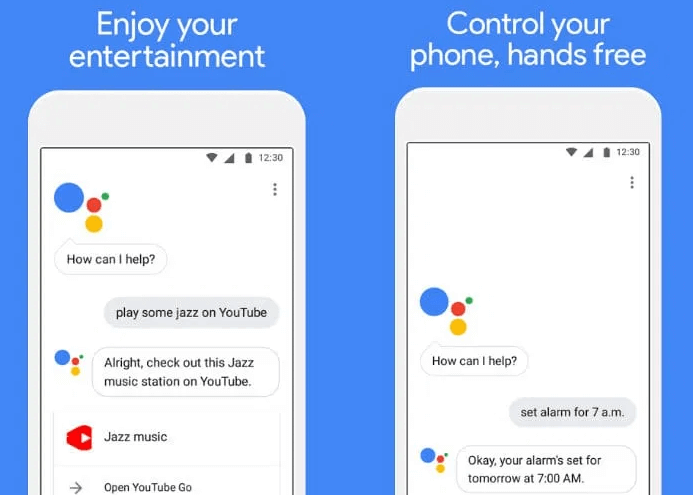
All voice commands work effectively for both Google Now and Google Assistant. By saying “OK, Google”, you can control your phone or any other device, with help of Google Assistant. With all these hands-free voice commands, you will be able to use your device without having to touch it. For example, you can use the voice commands while driving. Just make sure that you pronounce the words correctly and audibly.
Image Courtesy: dignited.com