How do I check my TUT exam results? If you are a registered TUT student, you can check your TUT examination results online by yourself. In this article, you will learn how to check the Tshwane University of Technology exams results.
ALSO READ: UP Online Application: University of Pretoria Online Application
TUT Exam Results
The Tshwane University of Technology (TUT) examination results 2021 can be checked online. To check results, you can visit the Tshwane University of Technology exam result portal. TUT exam results are released by the management of the institution.
TUT examination results will not be provided to any student either telephonically or vertically. TUT students may however, get the results online. The next step shows exactly how to check the Tshwane University of Technology (TUT) examination results
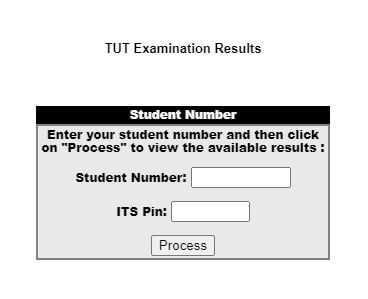
How to Check TUT Exam Results
TUT final examination as well as supplementary results are posted to all students at the campus of you registration, on official notice boards. TUT examination results can also be checked on the TUT website by entering your student number and then click on “Process” to view the available results. Here’s how to check your results at TUT.
- STEP 1: Go to https://www.tut.ac.za/exams/exam-results
- STEP 2: Enter your Student Number
- STEP 3: Enter your ITS PIN
- STEP 4: Click “Proceed”
Please note that exam results of students with any outstanding fees or library material, will not be published before the outstanding amount has been settled or the library material has been returned. However, supplementary examination results will still be published whether there are outstanding fees or library material.
Image Courtesy: gdpr.school
