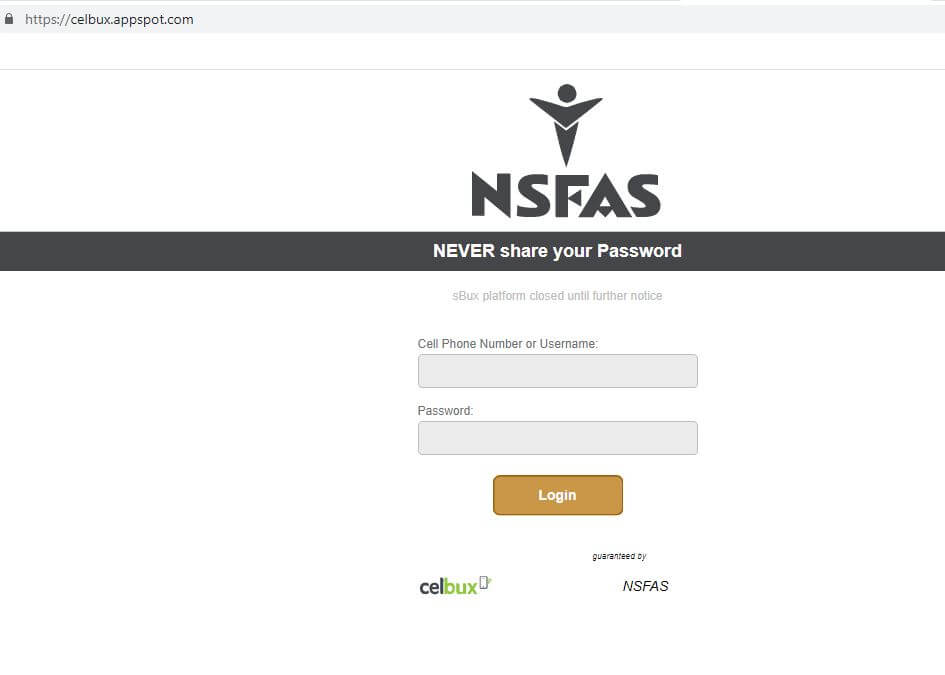Celbux is a first-of-its-kind transactional software solution that creates real-time transactions while being incredibly simple to integrate. It is an alternative to having a bank account.
NSFAS uses Celbux to power its NSFAS Wallet system (previously known as Sbux) which is used for TVET College students’ NSFAS allowances.
Celbux is a free platform where you don’t need to pay to create an NSFAS Wallet or withdraw your NSFAS allowances.
This NSFAS Wallet is secure and is protected by a username and a password. If you’re yet to apply for the scheme, learn how to create a myNSFAS account.
How to log into celbux
To access celbux login,
- Navigate to celbux.appspot.com.
- Enter your Cell Phone Number or Username.
- Then, enter your password.
- Click on the “Login” button to access your account.
- The login process is same as the celbux nsfas login.
- Remember never to share your password with anyone.
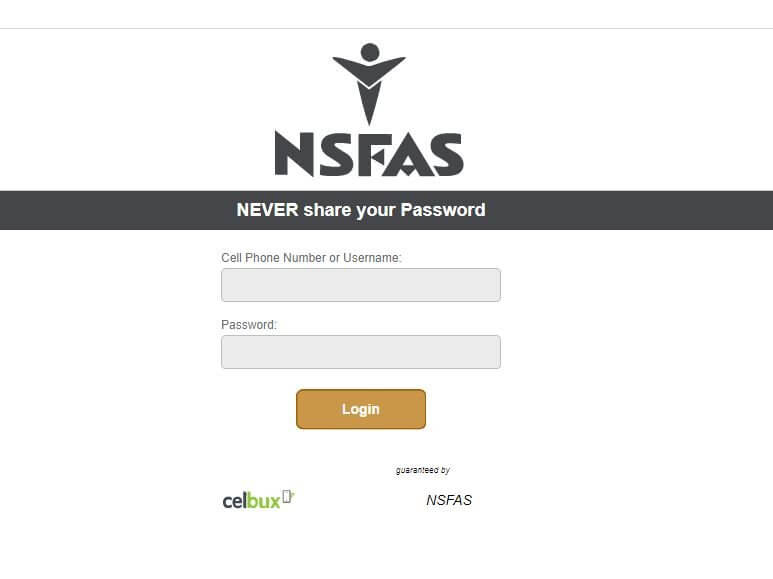
If your account is blocked or you have forgotten Celbux password, contact them or NSFAS to reset your password.
Related: NSFAS Wallet Guide for students.
How to withdraw money with celbux
First, you need to create a cash voucher. To do this,
- Dial 134176# on your mobile device.
- Enter your NSFAS wallet password.
- Select option 1 (Cash Voucher).
- Then, enter the amount.
- You will then get your voucher.
Secondly, you would have to go and withdraw. To do this,
- Go to a merchant which has partnered with NSFAS and Celbux.
- Through your NSFAS Wallet, you would state how much you wish to withdraw.
- A voucher will then be produced.
- Present the voucher number to the merchant.
- You will then be given cash in exchange for the voucher.
- You can also use your voucher to buy airtime.
Latest on NSFAS celbux
On August 12, 2021, NSFAS came out with a tweet that the Celbux Website Celbux.appspot.com is no longer available for students.
NSFAS students were advised to conclude their NSFAS Wallet-related transactions by dialing 120176# from their cellphone.